

How To Use Ratefy On Your Mobile Phone To Check Exchange Rates & Exchange Directly on The Website

Ratefy Technology is a registered firm helping business owners, and freelancers make better choices than other exchange platforms and competitors.
Therefore, this guide shows users a well-detailed explanation on how to check exchange rates, receive amounts, and exchange their funds easily on the Ratefy website. Below are the basic steps to take.
Step 1: Google Search Ratefy Technology
Search for Ratefy.co on Google and wait for the website to appear.
Step 2: Ratefy Landing Page
Click on the website to take you to the landing page. Here, you would get to see the current exchange rate, the average speed that the trade will take from the time you initiate the transaction till you receive the money in your bank account, In addition, you can use the chat support widget to chat with the admin anytime you have any issue or any inquiry to make.
Step 3: Receive Payment Anyhow
Here you can sell your funds or request funds from your buyer. Say you have a client as a freelancer, and you want to get paid directly through Upwork or Fiverr; your clients can pay to any of Ratefy Payoneer or Paypal, and your money will be disbursed in naira.
Step 4: E-wallets and Blog Page
The available wallets, such as Payoneer, Paypal, Venmo, Cashapp, Wise, etc., are all displayed alongside the Blog page, Frequently Asked Questions (FAQs). You can use these services by clicking the tabs and following the necessary procedure.
Trading (Sending) $500 Worth of Payoneer Funds
- To exchange $500 worth of Payoneer funds, the first offer to go for is the first option, and you will be requested to either login or sign up.
- If you don't have any login details yet, go to the sign-up menu; there, you can create an account and verify your email then you'll be able to log in.
- After logging in, you will see The Market (coming soon), Transaction, and the Bank account (which you must have added before trading on the website) on the menu bar. So you can choose to trade on the website or Whatsapp. However, it is better on the website since you'll get paid instantly.
Illustration
- This transaction is worth $500 of Payoneer funds, with a calculator page indicating the amount to send.
- The next step is to select the bank account to get paid into. Note: Always read the order instructions (Seller’s Note).
- Click on continue. An order will be created, and a confirmation mail will be sent to you to make payments.
- Chat up a Ratefy Admin to send you a tag. Immediately after the order is open, the admin will send it back.
- Attach your proof of payment, then click “I’ve made payment.”
- Kindly wait for the receiver to confirm payment.
- Once payment is confirmed, Naira will be sent to you in less than 5 minutes.
- Finally, an email will be sent to you for confirmation. Proceed to the homepage.
Trading (Receiving) #500,000 Worth of Payoneer Funds
Imagine you need #500,000 and want to exchange that exact amount of Payoneer; below are steps to do that.
- Input the amount you want to exchange, which in this case is #500,000. Note: Exchanging this amount would be dependent on the daily exchange rate. As of writing this, the rate is $671.18.
- Transfer the amount then you get paid (#500,000) to your local bank.
Editing Your Profile
You can edit your profile at the top right corner of the page. There you can find your verification status, including updating your business profile.
Updating your business profile helps you as a freelancer to differentiate yourself from fraudsters by showing enforcement officers your business name/identification, logo, and transaction route.
How To Add Ratefy To Your Homepage
- Click on the three buttons in your browser's top right corner.
- Locate “Add to Home screen.”
- Edit the name to “Ratefy.”
- Finally, click on “Add.”
Wrap Up
At Ratefy, our goal for users' experience on the platform is to guide you accordingly on the right path. Therefore, we have curated this list to ensure you have a stress-free experience. However, you can always contact our support team if you have more questions.
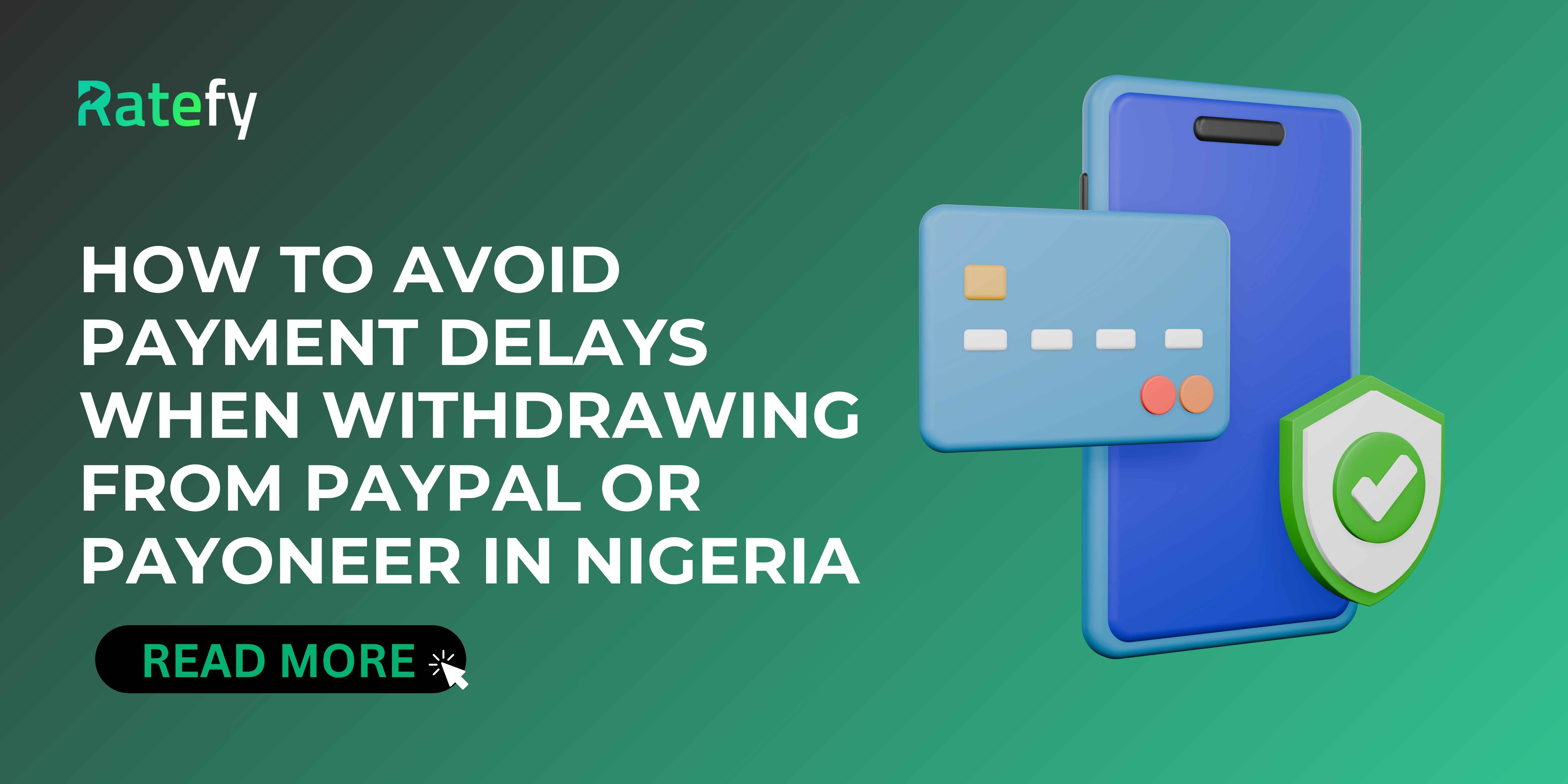
How to Avoid Payment Delays When Withdrawing From PayPal or Payoneer in Nigeria
Payment delays are one of the most common issues freelancers and remote workers face when withdrawing from PayPal or Payoneer...

How TikTok Creators in Nigeria Can Withdraw Their Earnings Without PayPal or Payoneer
If you’re a TikTok creator in Nigeria, you already know the struggle, making money on TikTok is actually the easy...
.jpg)
How to Withdraw Your Fiverr Earnings in 2025 (What Actually Works Now)
Withdrawing from Fiverr has changed a lot, and if you’re still using the old 2020-2023 methods, you’re basically setting yourself...
.jpg)
How to Earn Money Online in Nigeria Through PayPal Arbitrage
Did you know you can actually earn a living doing PayPal arbitrage? If you’re looking for a legit way to...
.jpg)
How to Buy S5 Proxies in Nigeria at a Cheaper Price (A Simple Guide Everyone Can Follow)
A lot of people in Nigeria keep searching for how to buy cheap S5 proxies, affordable Pia proxies, or a...

How to Withdraw From a Permanently Limited PayPal Account
Getting your PayPal account permanently limited is stressful, especially when you have money inside and you can’t link your original...
See full list
Ratefy | Payment & Exchange platform 2026